Available software:
Spreent 3D
The perfect solution for slicing your models. Developed by 3D Business together with its partners for your most important 3d projects.
Request your 30-Day Trial.
How to Apply / Activate.
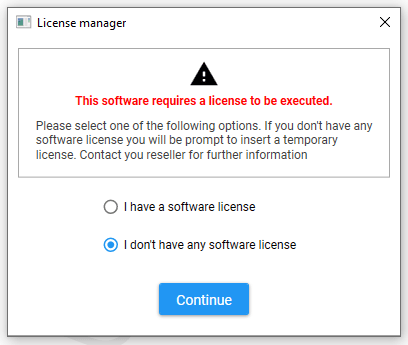
- Install the Software (PC).
- When applying for a license, state that you do not have one.
- Click on “Continue.”
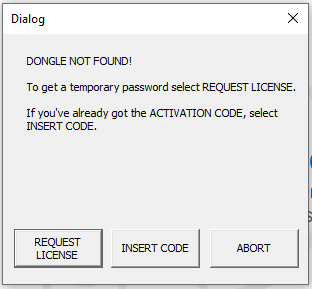
- Click on ” Request License.”
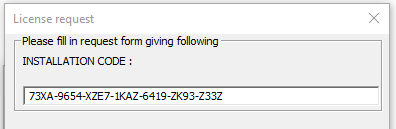
- Copy the code at the top of the screen.”
- Paste into the form field ” Output Code “next door.
- Check that you have completed the other fields in the request form.
- Click submit
- Wait for the Response Code by email.
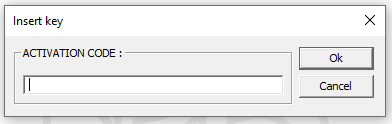
- Copy the code in the “Activaction Code” part.
- Click Ok
Are you having trouble activating Spreent 3D?
Download drivers for proper operation of your Speent 3D Activation Dongle.
Not all versions of Windows support the functionality of the software.
Be-Box Software Update
Solution for managing the Be-Box curing booth.
Poli-Box Software Update
Solution for managing the Be-Box curing booth.