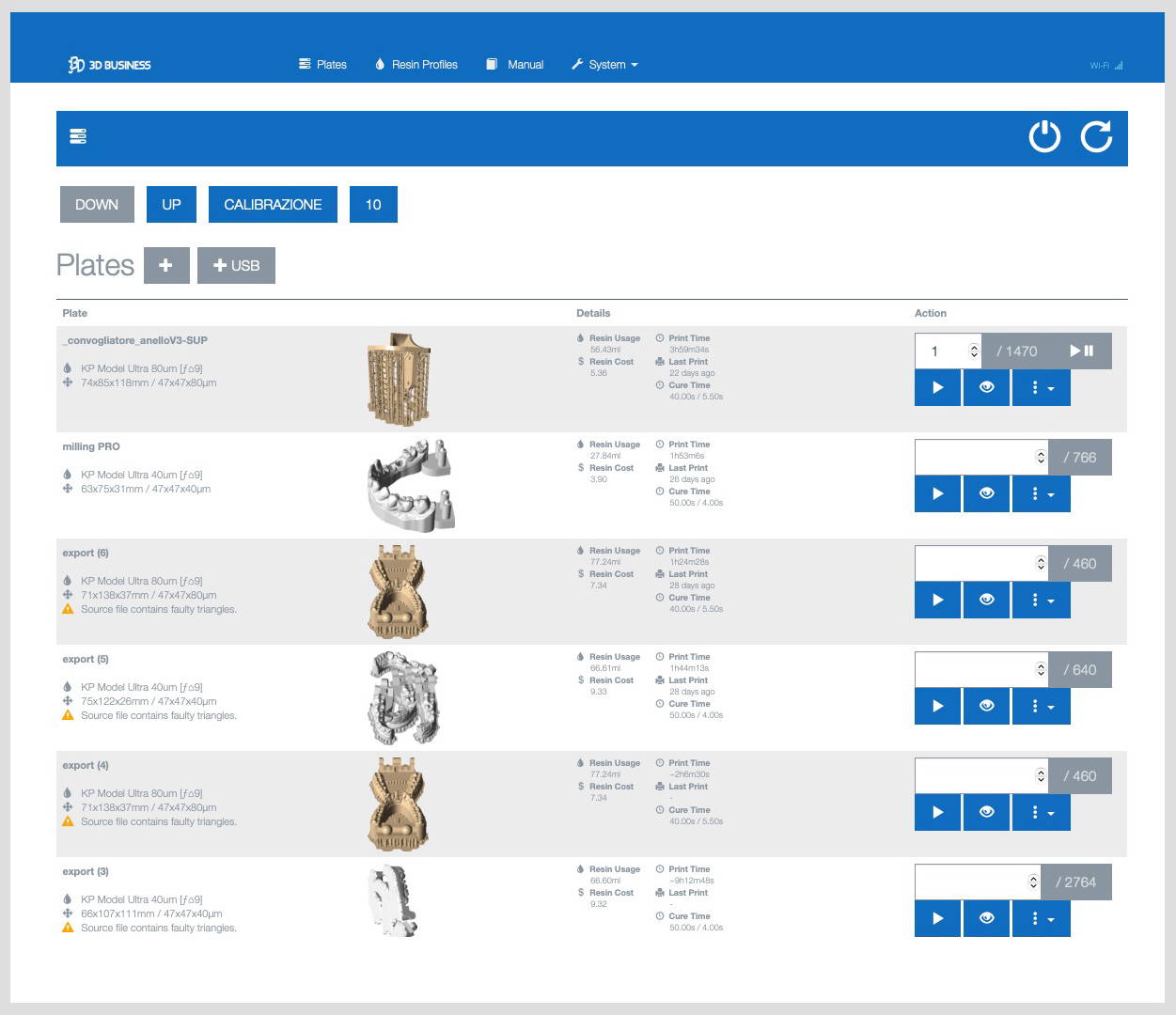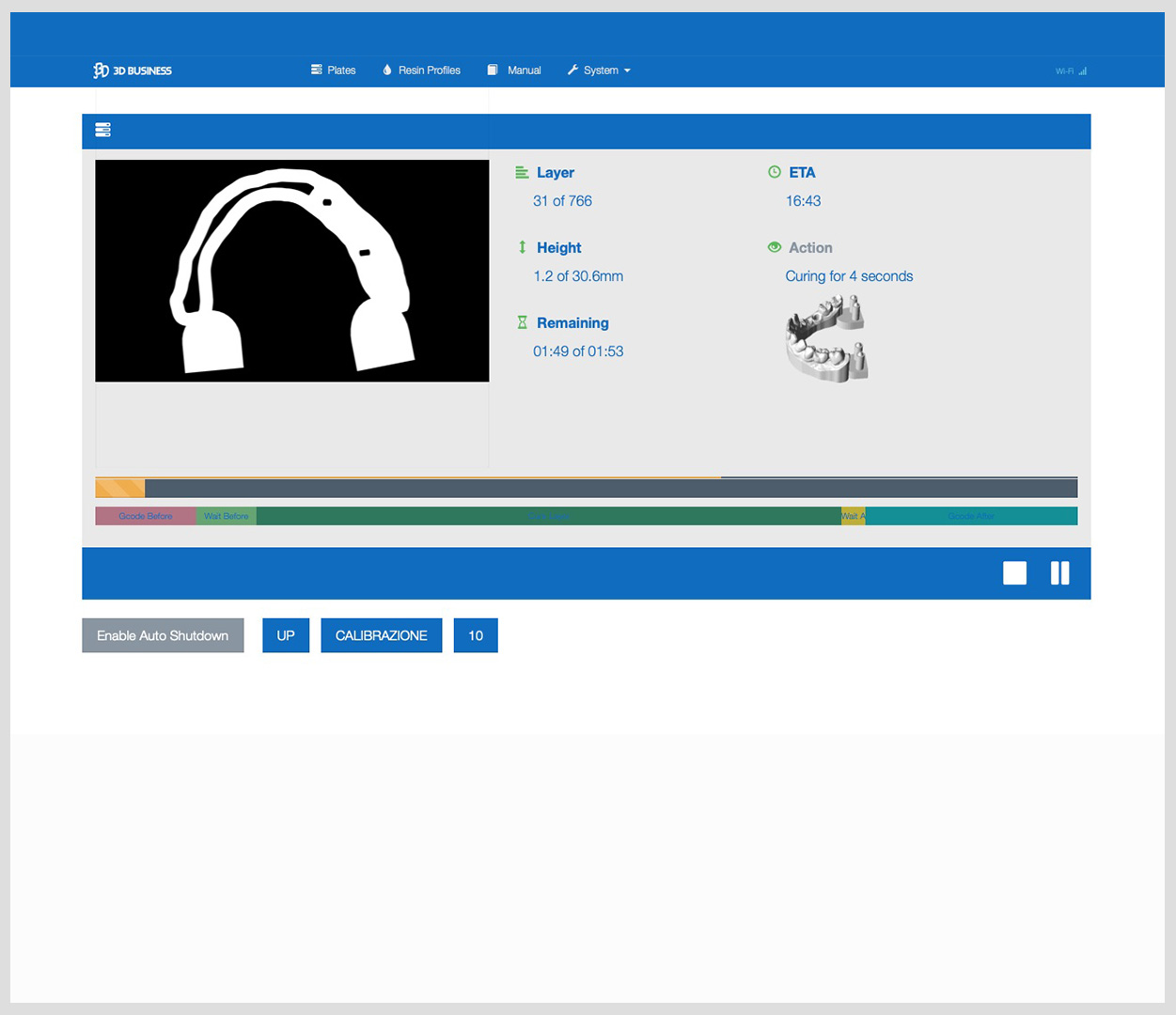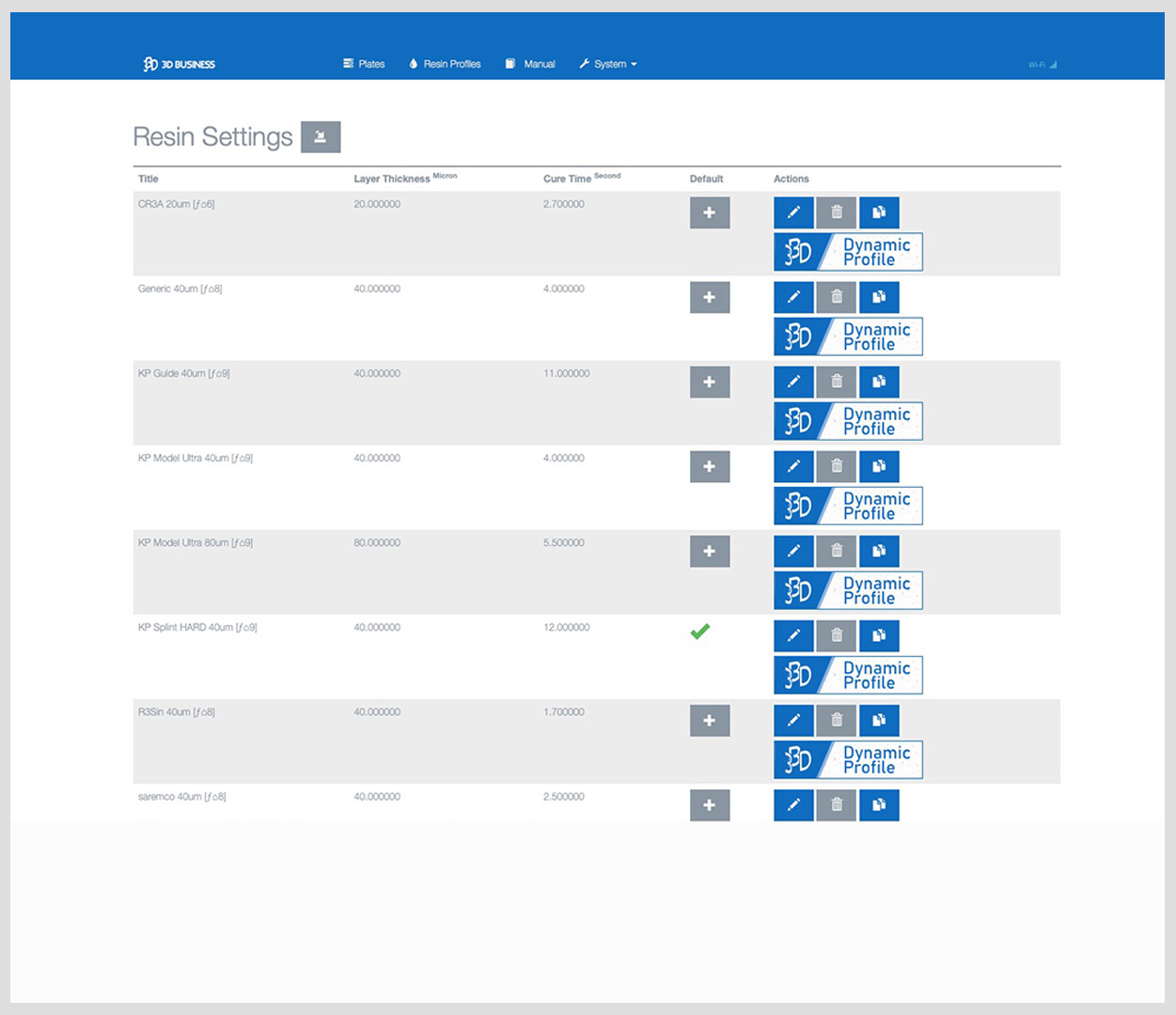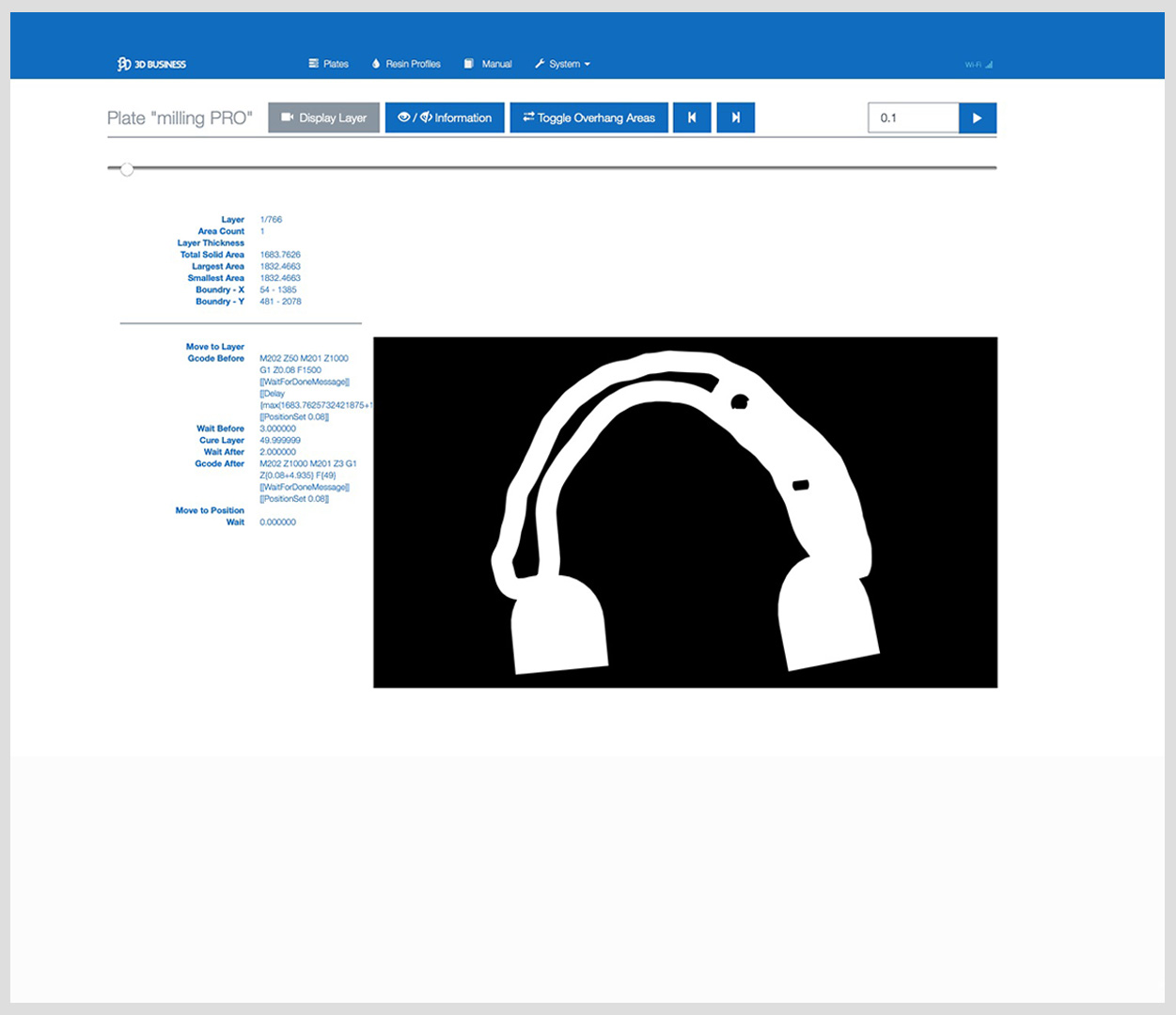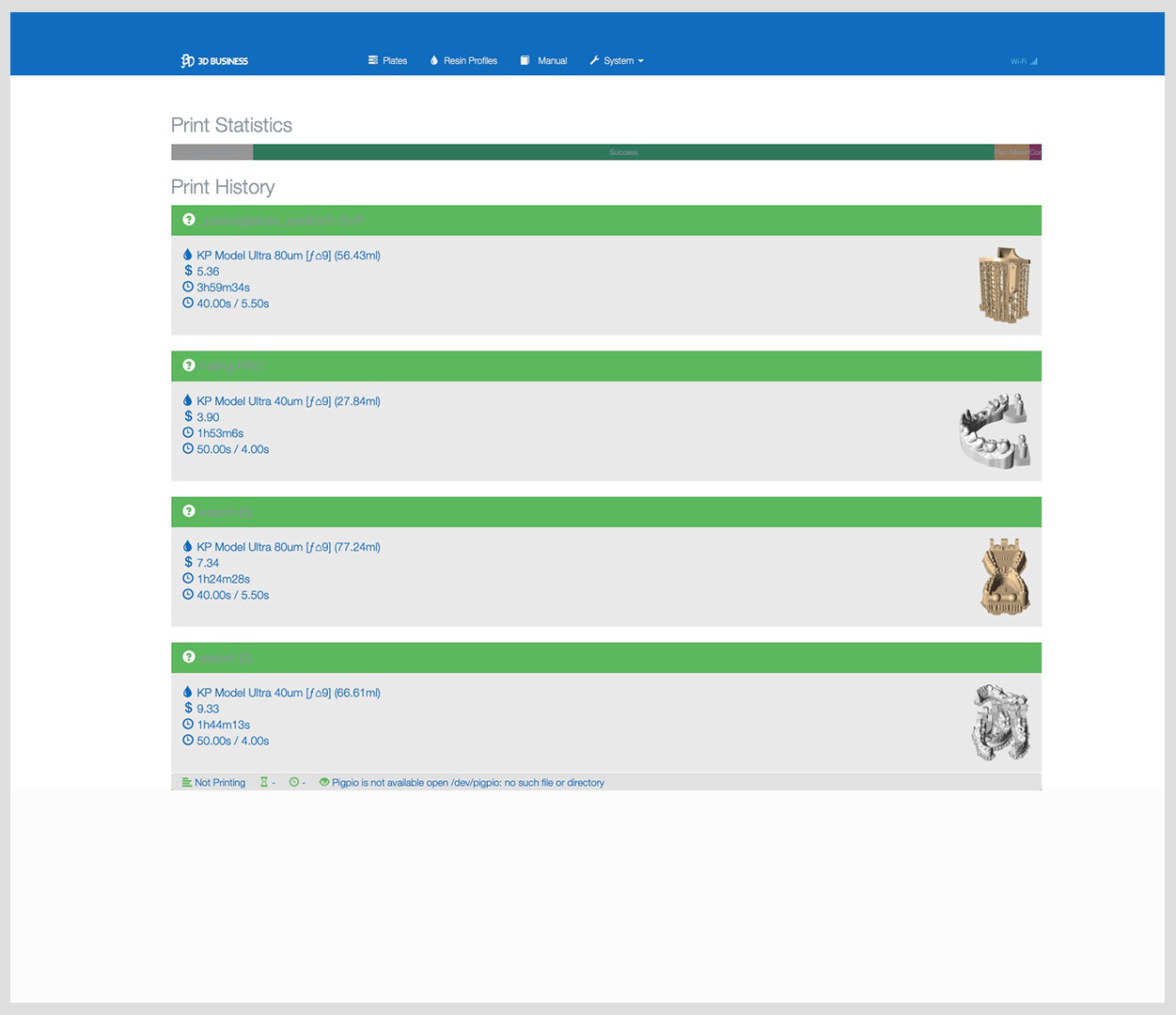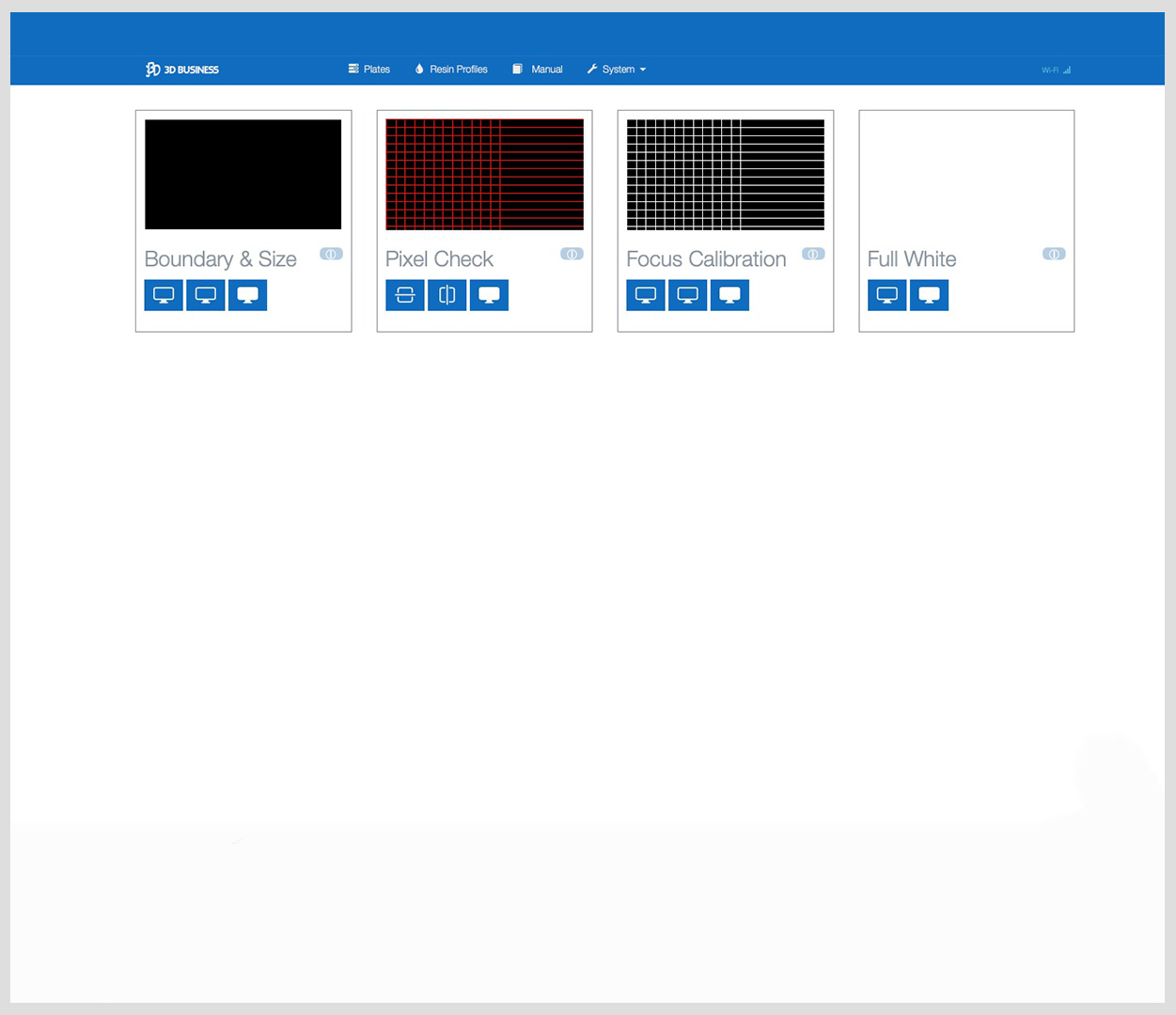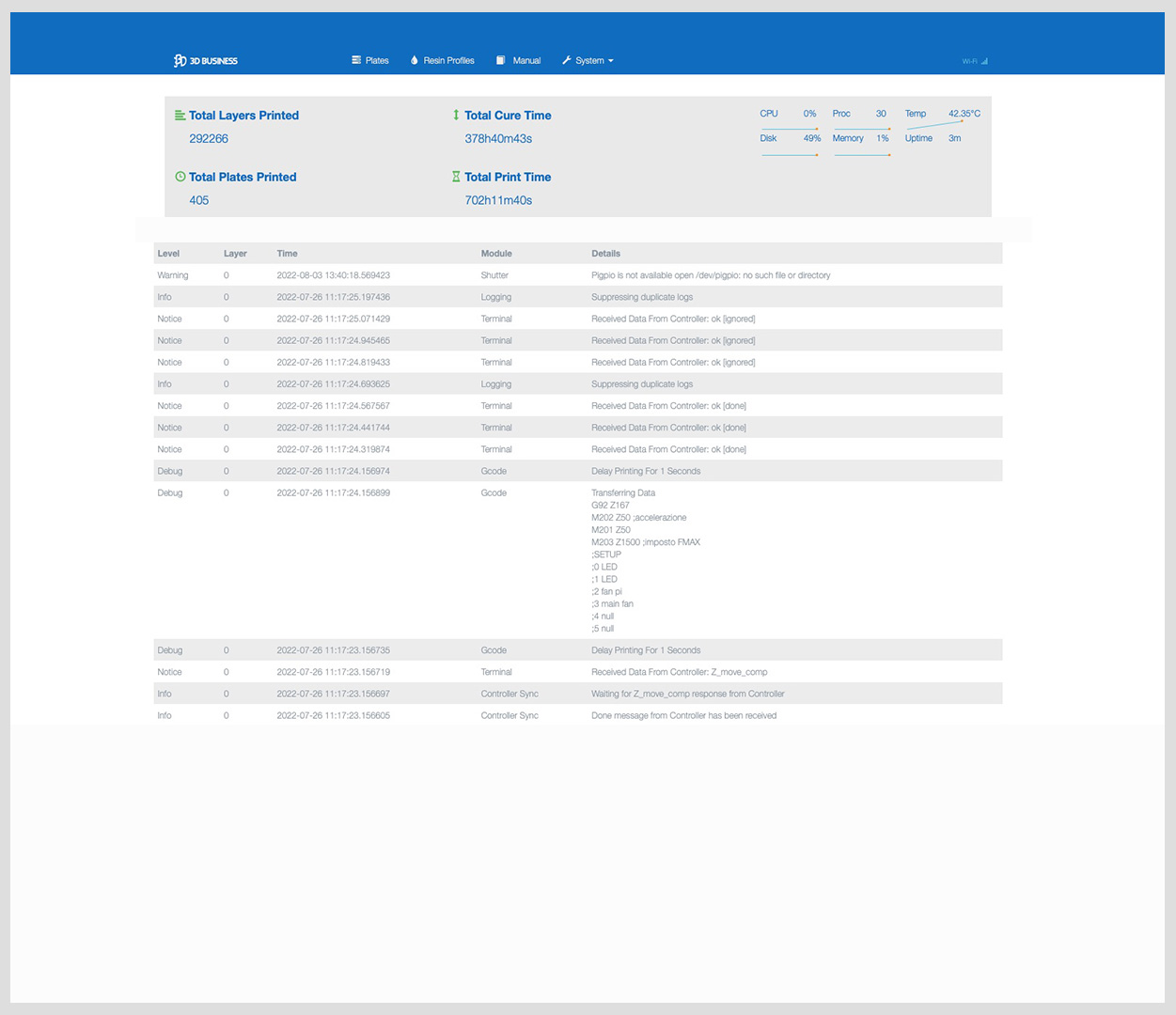The software
which simplifies
the press.
which simplifies
the press.
NanoDLP is the latest generation of web-based slicer software that enables remote monitoring and control of 3D printers.
Accessible through any browser software (Chrome, Mozilla, Safari, Edge and others), it allows with its advanced technology to manage the printing features of Business 3D printers conveniently from any Smartphone, Tablet, PC and Mac device.
Follow the 3D Business instructions to discover its major features and achieve high-performance slicing results.
Software Features & Areas
Main Page
The main screen of the NanoDLP Software allows you to view all the basic functionality of the 3D Business printer. It is possible from here to manage its main functions and access pages for settings, profiles, passwords, calibration, testing and more.
From the crisp, intuitive graphics, it is also possible to view all the data for each individual print, including the resin used-its cost and consumption-the printing time-the level of accuracy set and other data from the print file.
Print Page
When you run a print job, the main page will show all the basic information about the printing process: from the distribution of print time in a single layer to the expected duration of the print, as well as a direct preview of the current Layer.
On this page, you will also be able to pause the 3D printer so that you can check the printing so far, being able to decide later whether to start the printing again or change the file management, for complete monitoring of the 3D printing.
Profile Page
The Resin Settings page shows the complete list of all the Print Profiles loaded on the 3D printer, related to the resins normally used.
If the user is advanced, from here it is possible to select the Printing Profile of interest and access the advanced section where parameters can be changed.
Recall that 3D Business, as the designer and manufacturer, owns the exclusive rights to Dynamic Printing Profiles.
Dynamic 3D Business Printing Profiles automatically measure printing parameters dynamically, calculating all specific parameters on the needs of the current layer.
On this page it will also be possible to independently upload new Print Profiles, delete unused ones and operate their complete management.
Tools Details
The only part subject to wear and tear in 3D Business 3D printers, due to its indispensable continuous use in printing, is the LCD print screen-which, at some point in its life, will originate artifacts that visually impact print quality.
For this very reason, 3D Business has developed a special tool that makes it easy and straightforward to calculate the health status of the LCD screen by generating specific images that allow even the least experienced user to visualize the health status of the component.
Print Repository
Additional benefit of NanoDLP Software is the automatic storage of all printed jobs in memory. Indeed, in the “History” section it is possible to check all the printouts made, with their printing parameters and their final outcome.
The Software also includes an analytical data collection dashboard that generates general statistics of the quality of prints made with the 3D printer used.
Print Tools
The only part subject to wear and tear in 3D Business 3D printers, due to its indispensable continuous use in printing, is the LCD print screen-which, at some point in its life, will originate artifacts that visually impact print quality.
For this very reason, 3D Business has developed a special tool that makes it easy and straightforward to calculate the health status of the LCD screen by generating specific images that allow even the least experienced user to visualize the health status of the component.
Performace Page
All Business 3D printers have a computer built into them.
Through this page, it is possible to monitor the performance of this mini computer and analyze printer usage statistics.
There is also a system log within the page that allows the more advanced user analysis of unexpected situations.